Your Sizzix Jewelry Studio Tool can cut many different shapes to make jewelry with. In this tutorial we are going to use a basic shape and turn it into an amazing DIY leather bracelet.
*This post is sponsored by Sizzix.
Leather Bracelet Materials:
Before starting this project be sure to gather your materials.
- Sizzix Jewelry Studio Tool
- Chasing Hammer
- Leather Punch
- Leather Strips
- Snap Kit
- Bench Block
- Connector Focal
- Movers and Shaper Bracelet Thin Dies
Making Your Leather Bracelet:
Starting off you will need to cut your leather. Be sure that you put the ‘pretty’ side down so that the cut will give you nice edge on the side you will see. I am using the Movers and Shaper Bracelet Thin Dies for this step.
Grab your connector next. This could be a metal piece as I am using or it could be a bead or any other focal that can be used to connect both sides of the leather bracelet.
Fold over your leather, going through your connector, to find the spot that your hole should be punched.
Using a hole punch go through both layers of the leather. Do them both at the same time so you are sure that the holes will match up when they are put together.
Once you have your holes cut you will need to secure them together. To do this I am using a rivet.
I put both sides of the rivet where I want it and use my chasing hammer and bench blog to set the rivet.
Repeat these steps for the other piece of leather that you cut. Your bracelet should look like this photo with two sides coming from the middle connector.
Adding the stamp is the last step to this project. You may need to change the size of hole that you are punching with your leather punch. The size that you punch is determined by the size of your snap or rivet. The rivet should be able to fit through the hole without moving around, and without being too snug. Be sure to punch holes thorugh both layers of leather and on both sides of your bracelet.
Put the snap pieces together and use the setting tool and your hammer to set the snap. Repeat on the other side an your leather bracelet is complete!
I use a regular hammer for the snap setting step so that I don’t ruin my chasing hammer. 
Make these leather bracelets in many different colors and have them ready for Christmas stocking stuffer gifts.

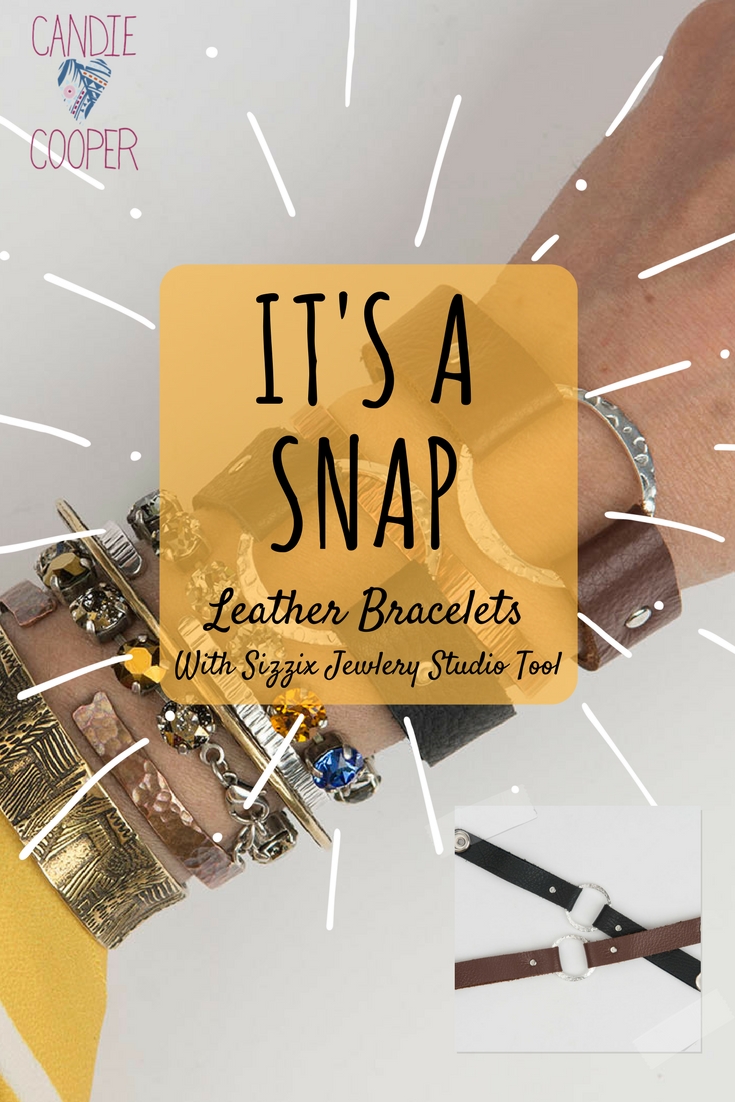



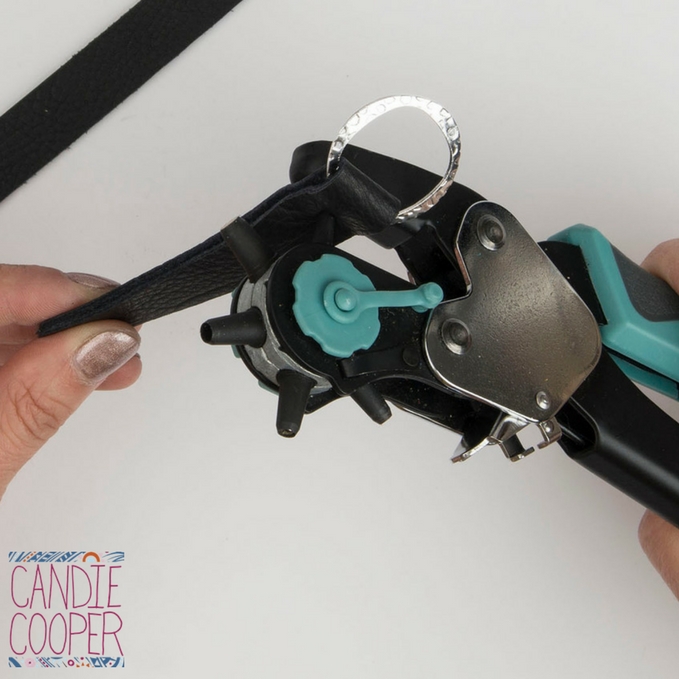




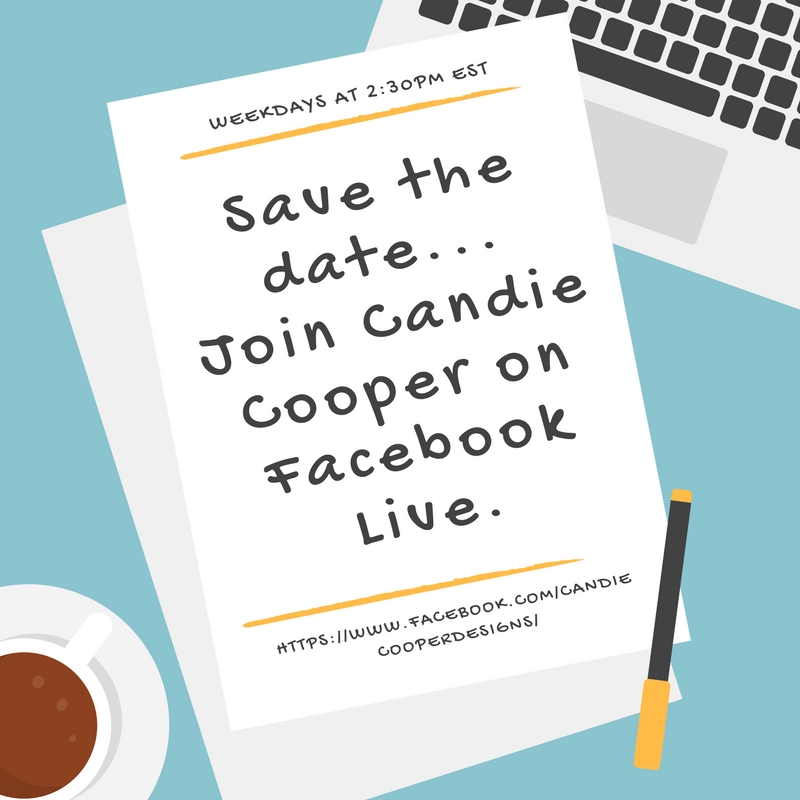
 Hi, I’m Candie. I design jewelry and crafts, author books, teach classes and host television programs. I thrive on simple ideas that anyone can achieve. I also love projects made from unexpected materials that stand the test of time. Join me as I lead a creative life!
Hi, I’m Candie. I design jewelry and crafts, author books, teach classes and host television programs. I thrive on simple ideas that anyone can achieve. I also love projects made from unexpected materials that stand the test of time. Join me as I lead a creative life! 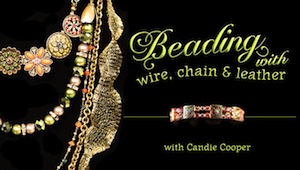





I no longer get notifications for the 2:30 PM show. I’ve checked everything. Does this mean I’ve been blocked or banned?
Hi Cathy-No it does not mean that you have been blocked or banned. Sometimes FB doesn’t show the notifications. I really don’t know why they change it sometimes. You can try to set a reminder on your phone and the next time Candie is live see if there is the option to get notifications again. So sorry that you aren’t getting them.-Katelyn